A collection of frequently used markdown syntax while writing devops posts.
Diagrams in Documentation (Markdown Guide)
Pelican blog internal links
Linking to authors, categories, index and tags
{author}devop- linking to an author devop{category}development- linking to a category development{tag}tagname- linking to a tag android
{filename}path/to/file- linking to internal content like PdfSample.pdf
Colored text
<span style="color:green">green text</span>
This will render like follows:
green text
Code snippets
Code snippets (see list of lexers for available options):
Shell Script
$ ls -la ${VIRGO_HOME}
Java Code
import static de.datenkollektiv.util.Dice.D10
public static void main(String[] args) {
D10.roll();
}
JSON sample
{ "spacehead": "Spiff", "level": 3 }
Links
Adding readable external link to Wikipedia inline.
An example for reference style links:
Visit Markdown: Syntax for more information.
Lists
Simple list are usually created with asterisks *. (Also + and - can be used also).
* first
* second
This will render like follows:
- first
- second
More information is availble from the source.
Tables
| A | B | C | D | E |
|-----|-----|---|-----|---|
| foo | bar | | | |
| | | | baz | |
Results in:
| A | B | C | D | E |
|---|---|---|---|---|
| foo | bar | |||
| baz |
Images
The snippet...
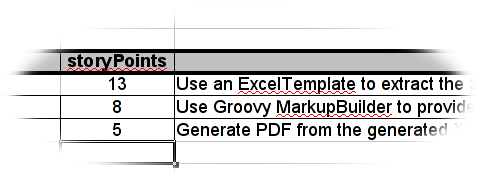
is rendered as follows:
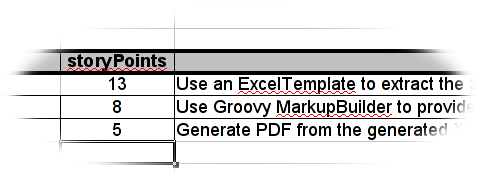
Comments
As suggested in Comments in Markdown invisible comments can be created like this:
<!---
Multiline comment with *three* dashes
--->
[//]: # (This may be the most platform independent comment)